HOME PRODUCTS Protection,Automation & Control Configuration Tool
-
SERVICES
 NEWS
NEWS  EVENT CALENDOR
EVENT CALENDOR  CONTACT US
CONTACT US 
-
PCS-Studio Configuration Tool
PCS-Studio is a software tool designed for configuration & debugging of PCS-S series devices. It configures the inputs, outputs and parameters of PCS-S series devices in visual and graphic display to facilitate project configuration. Modularization design is adopted to achieve high accuracy, better flexibility and interactive capability.
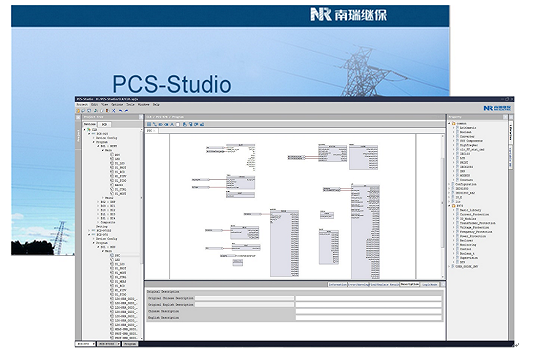
- Functions Features
-
Manage configuration for all devices in the substation
Device creation based on template driver
Provide visualized programming page to simplify configuration processes for station/process level data, output mapping settings, etc.
SLD (Single Line Diagram) configuration for LCD display
Shortcut key configuration
Setting configuration, e.g.: modify/import/export/upload/download settings
Communication configuration, e.g.: IEC 61850, IEC 60870-5-103, Modbus, DNP, etc.
Retrieve device data, e.g.: waveform files, communication point information, driver packages, event records, binary inputs, measurements, settings, logs, etc.
Import an SCD file and extract necessary information for each IED in the system
Export complete substation configuration into the SCD file for further use by various IED configuration tools
Map subscribed GOOSE messages between IEDs
Configure datasets
Configure Report Control Blocks (RCB)
“What You See Is What You Get” design mode is adopted for hierarchical menu during offline configuration and online debugging, so analogs, binary inputs, settings and etc. can be organized and browsed clearly.
Provide various methods to view & configure device information: visualized programming page, virtual LCD, IEC61850-based client interface.
Support Model Option Table (MOT) to select program language, communication protocol, software/hardware configuration, etc. MOT data can be upgraded by connecting to MOT server.
Support IEC 61850 Edition 1.0 and Edition 2.0
Protection functions can be configured by drawing project diagrams.